Easier & Wiser to Install a Software (Process-Analysis Essay)
As we use our computer it is an important factor to consider when you install any software. Anyone who has analytical mind and patience will have a chance to succeed installing programs. You just need a Computer, CD or DVD Drive, Inastallation Disc, Internet, and a Web Browser. A software refers to any type of executable file that caan be launched in a computer system. However, if you don't want to encounter any problems just follow my five easy steps to be successful installing some of your softwares.
First, the most important step is to check your system requirements of the application. Begin the installation in a computer system which does not acquire the minimum requirements can lead to failure of the program to run after installing it. Also, clean or defrag first your computer for faster experience.
Third, a setup wizard window should be appeared. If there is none, open the Explorer and search your CD or DVD Drive. Open it then double click on the Autorun or Setup file. Sometimes, an installer will ask you some extra and irrelevant piece of software such as toolbars, but my option is to not click it.
Once the wizard is running, always follow the prompts until the installation process is completed, this is the fourth step. Read the End-User License Agreement(EULA) it is the contract between the licensor and purchaser of the software. Choose your installation type from a default or custom install and installation location where you can save the program. For apprentice users, don't click some expert options to minimize the problems. Also, if you want to download from the web, launch your browser application and search the program then download and install the setup file to your hard drive.
 Lastly, after the installation procedure has been done and the setup wizard has closed, reboot your computer before launching the newly installed software. In addition, make sure you always create a shortcut so you can easily access your favorite programs whenever you want.
Lastly, after the installation procedure has been done and the setup wizard has closed, reboot your computer before launching the newly installed software. In addition, make sure you always create a shortcut so you can easily access your favorite programs whenever you want.
To conclude, if you finished the installation completely and without hassle you are ready to install some more softwares like PC games, MS Office programs, Antivirus, and many more to make you feel enjoy and satisfied while using your PC. It should take a minute or more for the program to install. Once it's done you will feel happy and the essence of your hardwork will surely brought you excitement using your favorite software.

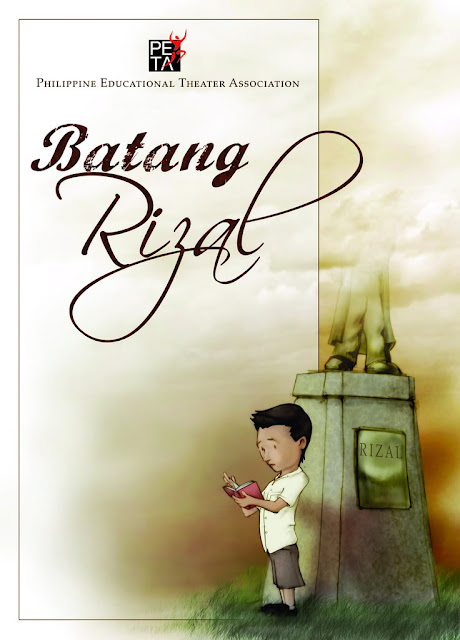
Comments
Post a Comment