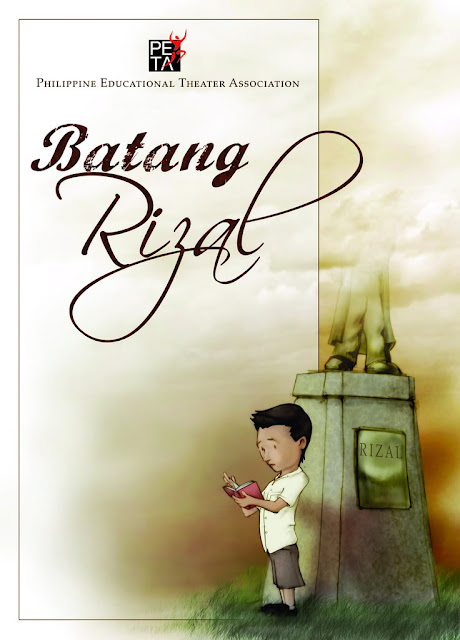Ways to Lower Your Smartphone Data Consumption
Smartphones can do amazing things, but the amazing things they do often depend on downloading data - and if you’re on a capped monthly data allowance, as many of us are, going over the monthly limit can cost a lot of money or see your connection hobbled until the end of the month. It’s a worry if you’re traveling too, because roaming fees for data use can be truly terrifying. If you’re using more data than you want to, or don’t want to use more data than you can afford, here are five ways to lower your smartphone data consumption.
Use Wi-Fi
You’ve probably got access to Wi-Fi wireless internet at home, at school or at work, but there are plenty of other places to get connected too. You’ll find that more and more public places - not just the ubiquitous coffee shops but malls, transport hubs, supermarkets, trains, buses and some civic buildings and outdoor spaces - offer free Wi-Fi, usually in exchange for a few personal details. Check your phone plan too: many data plans include a certain amount of Wi-Fi access, so for example in the UK many Vodafone customers can use BT Wi-Fi hotspots, which are everywhere. Any data you transmit or receive over Wi-Fi won’t affect your 3G or 4G data allowance.
Using Wi-Fi is particularly useful if you’re traveling abroad, where mobile data charges are often extortionate. If you want to switch off data roaming so that your phone won’t try to connect to the local phone network(s) for data you can disable it in Settings > Wireless and Networks > Data Usage > Mobile Data. Remember to switch it back on when you get home!
Set a limit
You can get your Android device to warn you if you’re approaching a set data limit. To switch on this feature, go into Settings > Wireless and Networks > Data Usage and tell your device what your monthly data limit is. You can set two numbers here: one to alert you that you’re getting close to maxing out your monthly data use, and a hard limit that your device won’t let you exceed. Your phone network may also offer an app that lets you see just how much data you’re using and warn you if you’re about to hit the data cap.
Remove ads and compress content
Buying ad-free versions of your favorite apps reduces the amount of data those apps use, and apps such Onavo Extend enable you to compress data so you use less of it across all of your apps. If you’ve got a rooted device you can also install an ad blocker; unfortunately reliable ad blockers are as rare as rocking horse droppings in the Play Store, so if you haven’t rooted your phone you’re out of luck in that department.
It’s also worth trying an alternative web browser. The excellent Opera Browser for Android enables you to pause downloads when you aren’t connected to Wi-Fi, and its Off-Road Mode compresses data to reduce the amount you use. It has the happy side-effect of speeding up browsing when you’re connected to a really slow network, too.
Stop apps from messing about in the background
Many apps happily use your data connection while you’re doing something else. Social networking apps are particularly bad for it - Facebook is notorious for it - but apps of all kinds can be downloading data without your knowledge. If you've ever picked up your phone to see Google Play going crazy with endless updates to apps you’d forgotten you even had, that alone will make an enormous difference to your device’s data consumption.