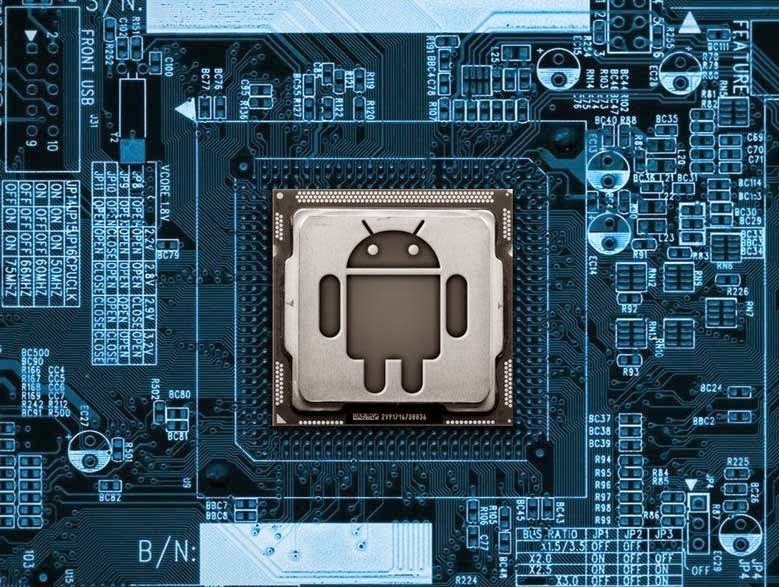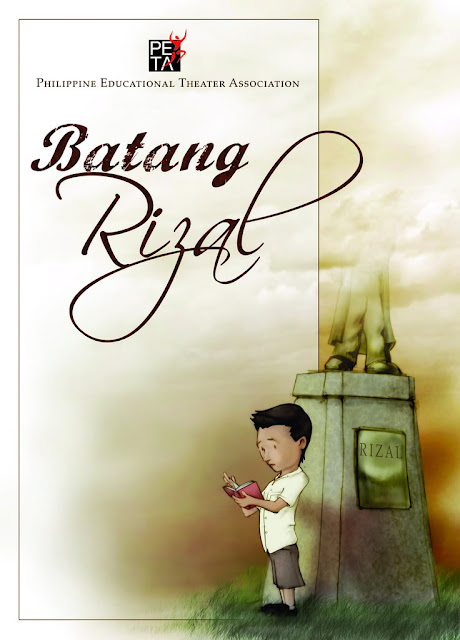Google Playstore Fixes
Each Android user has probably experienced the Google Play Store suddenly crashing and burning. Whether you get a Google Play Store error message when downloading apps or the Play Store just doesn’t work when you launch it, it’s all just really annoying. Here are some tips for Google Play Store problems when things just aren't working. 1. Empty the cache In most cases, you just need to empty the cache of the Play Store app. This is a storage area that will temporarily hold data which can then quickly be retrieved again without needing to be reloaded, meaning a page will load quicker. In order to empty the Play Store cache, you just need to open the settings and find the Apps section. Now choose ‘All’ and find the Google Play Store. Tap on it and press on the ‘Empty Cache’ button. Now when you open Google Play, it should run as before. 2. Delete data If the first tip didn’t work, then you can try deleting the data from the Play Store. This pretty much ...